Quickstart Web
You can use tscircuit online without installing anything on tscircuit.com!
Using the Online Editor
The tscircuit online editor is a full Typescript editor with syntax highlighting, autocomplete, type-checking and tools for importing snippets and configuring chips.
There are two types of projects you can create in the online editor.
- board: a fully-functional electronic device that you can order
- module: a reusable component, usually a specific chip or subcircuit, that you can use across many boards or to break up a complex board into smaller, more manageable pieces.
To get started, let's create a simple board.
You can use the "New" button on tscircuit.com and select "board" to open the editor with a blank board:
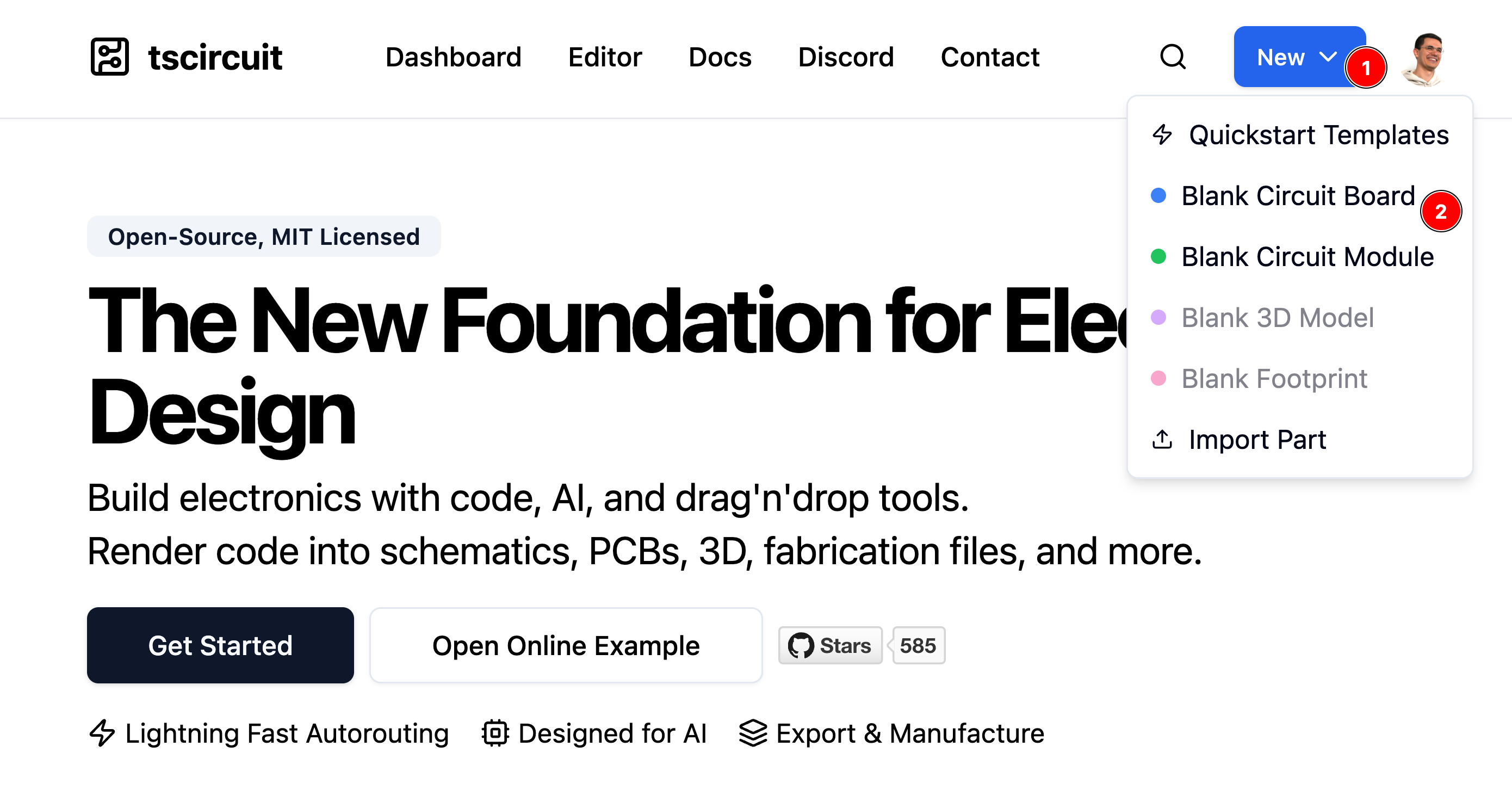
The editor will open with a template board that looks like this:
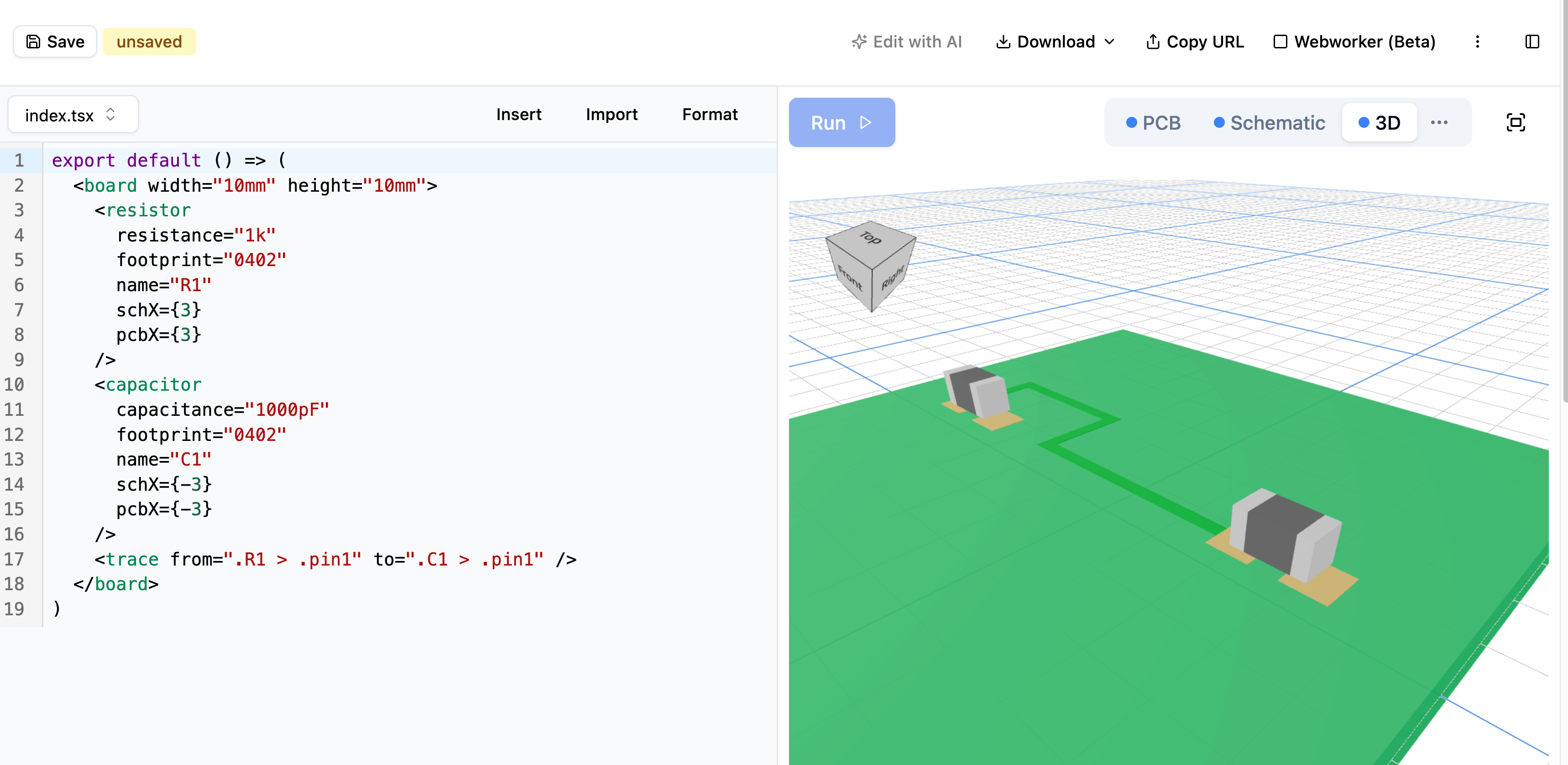
You can now edit the board by adding or removing elements! Check out the essential elements guide to learn more about the available elements. If you've already got an idea of what you want to build, try breaking down the problem into modules using our designing electronics from scratch guide
After you make a change, click the "Run" button to see your changes applied. You can use the PCB, Schematic, and 3D views to make sure everything is correctly aligned.
When you're ready to manufacture your board, click the "Download" button to download fabrication files.
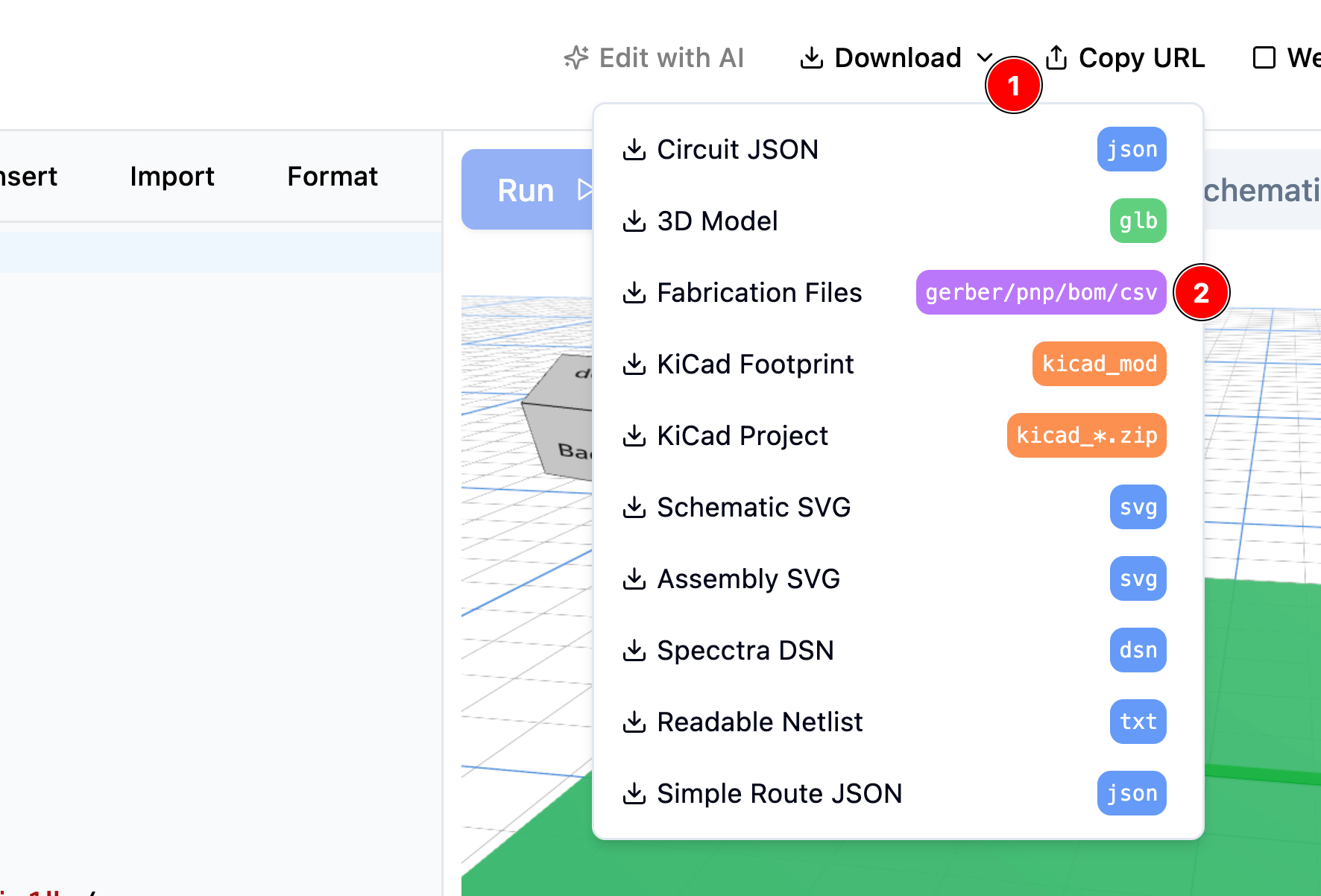
When you're ready to order your board, check out the ordering prototypes guide. You can electronics fully assembled and ready to use from the many services that accept our standard fabrication files.
Using the AI Assistant
Our AI assistant is available in beta but is undergoing a big overhaul. We'll update this section when we're happy with it!