Designing Electronics from Scratch
Overview
Typically electronics engineers go through the following steps when designing a new electronic device.
- Requirements Analysis
- System Diagramming
- Schematic Capture
- PCB Layout
- Ordering
Requirements Analysis
This stage is all about making sure you have a clear idea of what the device should do. Your development and cost preferences are a huge factor here.
- What should the device do?
- How much power is needed?
- How much processing power do I need?
- Do I want to run linux, MicroPython, or low-level C code? Do I even need to run code?
- How much does cost matter?
- Should I use only parts available from turn-key manufacturers like JLCPCB?
System Diagramming
In this phase we create a diagram overview of the system and how things connect together abstractly
- What components should I use?
- How do things connect together at a high level?
The system diagram can instantly communicate how your design works to others.
System Diagram Example 1: Bluetooth Humidity and CO2 Sensor
Here's an example of a system diagram for a simple IoT device that takes humidity and CO2 measurements and can communicate them via bluetooth.
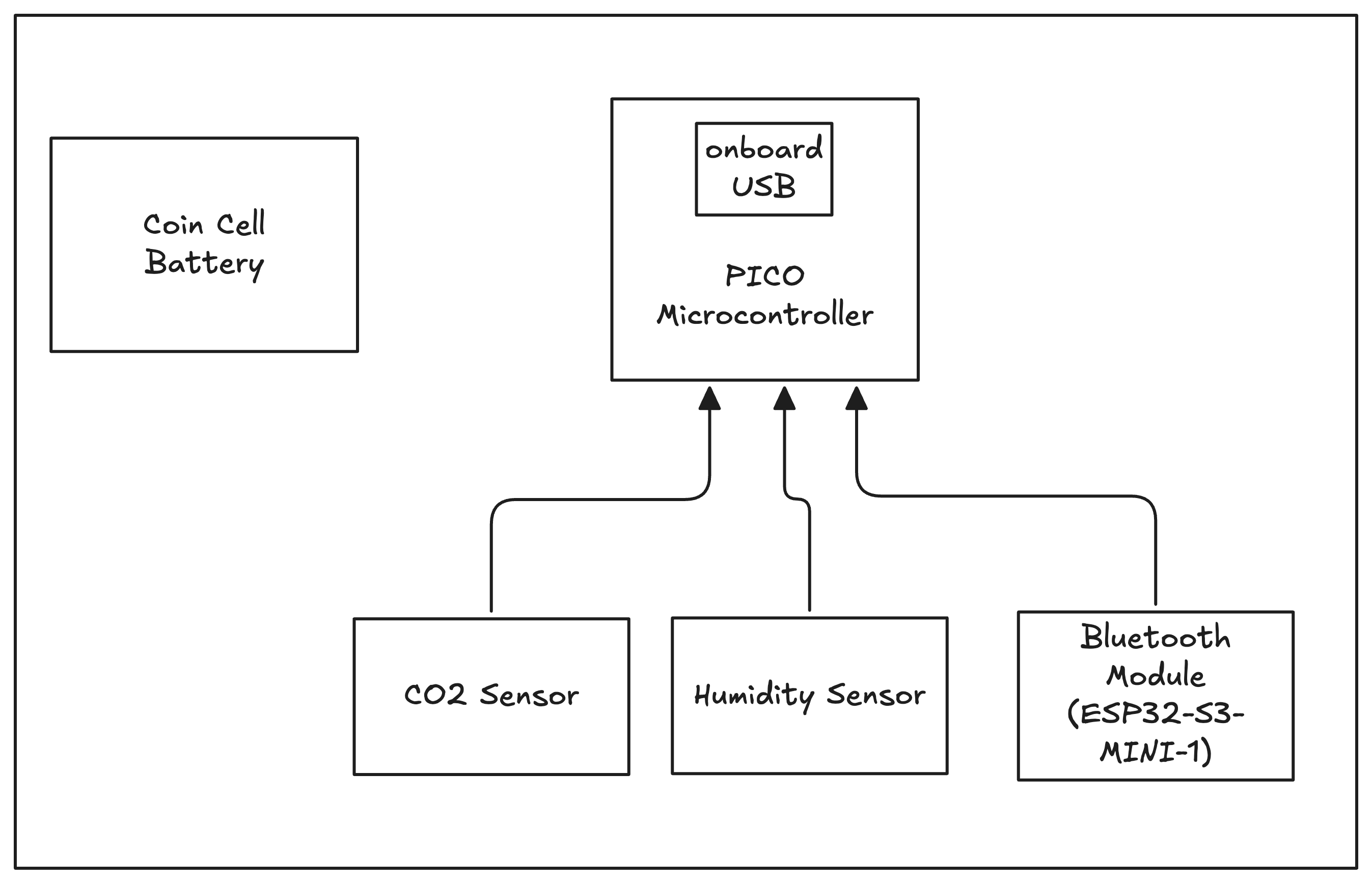
Schematic Capture
In this phase we create a schematic diagram of the system and how things connect together.
- Using reference designs, datasheets or pre-made modules, create all the elements of the circuit in tscircuit
- Run design checks to make sure the circuit is hooked up correctly
In this phase you should create chip modules or import third party chips as you build up your circuit. You shouldn't be configuring chips in the same file that connects all your chips together- give each chip it's own module.
After the schematics look good, you can export to a readable netlist and upload the netlist to AI tools like OpenAI O1 to get a review and make sure everything is connected properly! This is also a good stage to get your schematic reviewed by your team members.
PCB Layout
In this phase we create a layout of the circuit on a PCB.
tscircuit automatically autoroutes the circuit for you, but you may still need to "drag'n'drop" components in the PCB viewer to the locations you want them to be in. Use manual editing to drag'n'drop components on the PCB.
Ordering
In this phase we order the PCB from a manufacturer. Typically this is done by downloading Fabrication Files and "dragging and dropping" them into a manufacturer's website.
Sometimes you'll want to assemble the PCB yourself (or sometimes just a single component that your manufacturer doesn't have!). In this case, you'll need a lab setup to facilitate soldering.
Check out our guide on Ordering Prototypes to learn more.