Ordering Prototypes
Overview
After you've designed your device, you can use fabrication files to get your device fully assembled.
The two most popular services for ordering prototypes are JLCPCB and PCBWay.
Ordering Through tscircuit Platform
The easiest way to order your prototypes is through the tscircuit platform, which handles the entire ordering process for you.
Ordering Steps
Here's how the ordering process works:
1. Get Order Quotes
Navigate to the view packages page where you'll find the order button for your circuit.
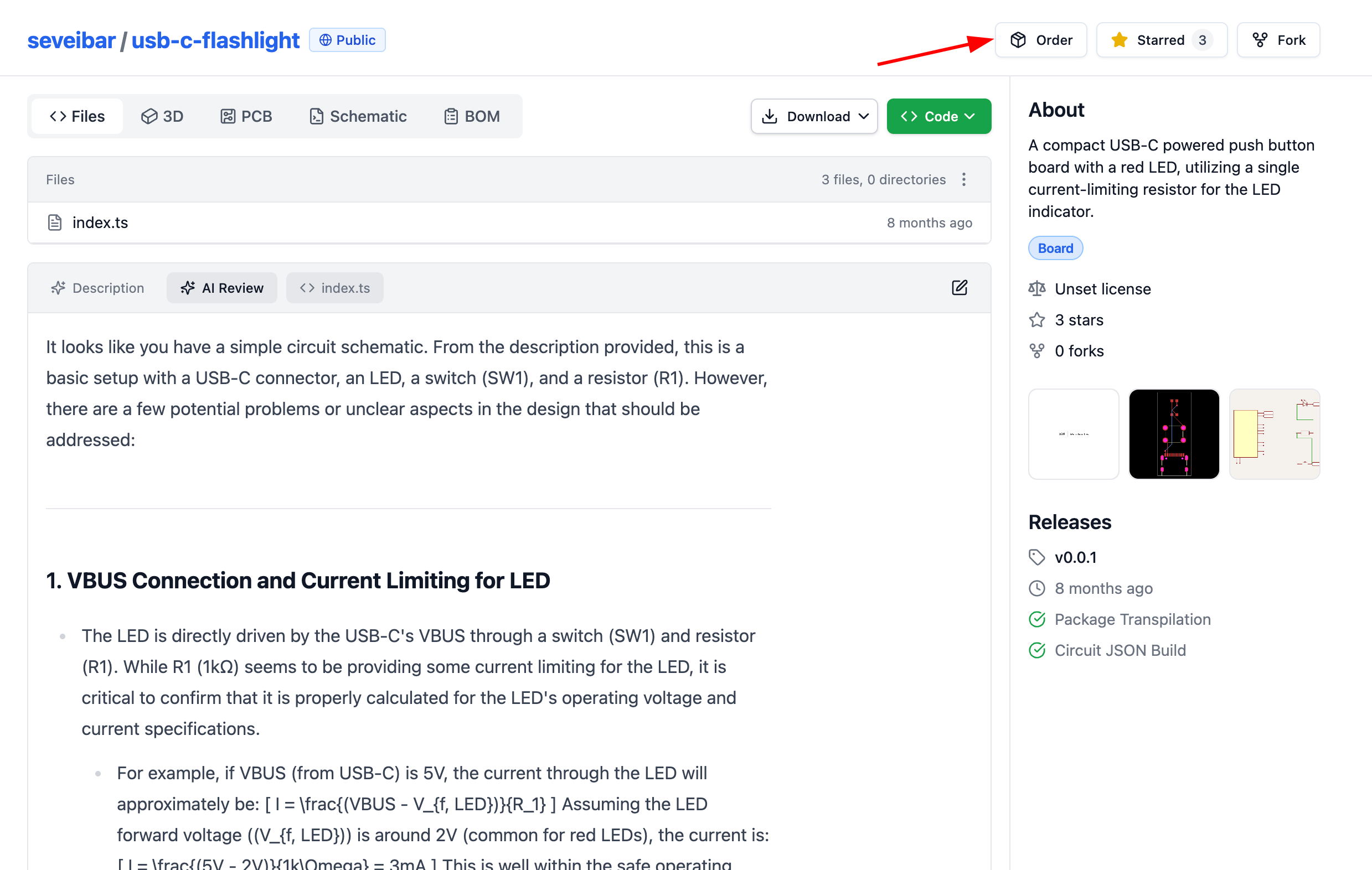
2. Select Your Vendor and Quote
When you click the order button, a dialog will appear showing quotes from different vendors. Currently, JLCPCB is the only available vendor, with more vendors coming soon. Compare the prices, lead times, and shipping options, then select your preferred vendor and click continue.
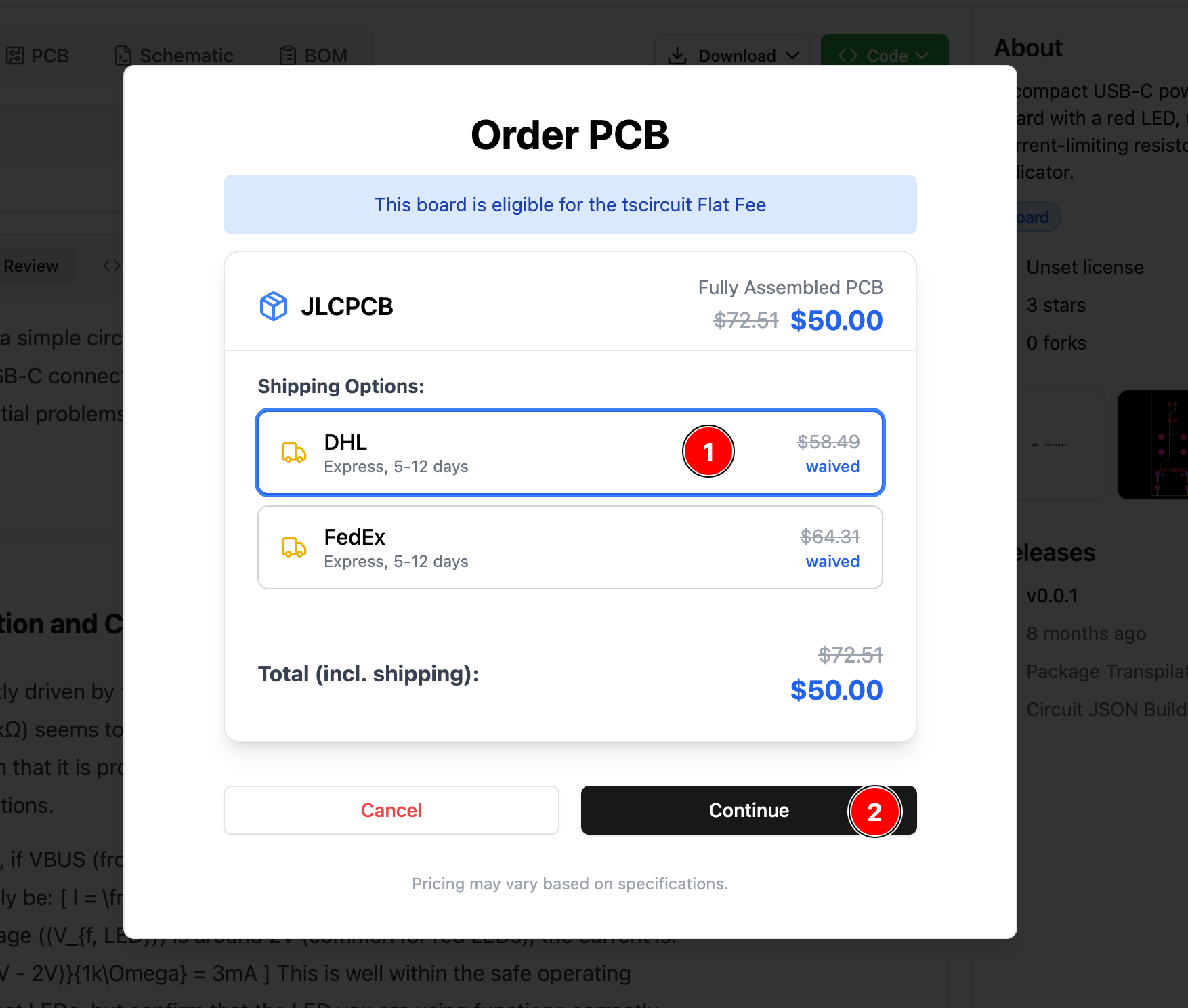
3. Complete Your Order
Finally, you'll be redirected to a secure Stripe checkout page where you can enter your payment details and shipping address. Your PCB will be delivered directly to your specified address.
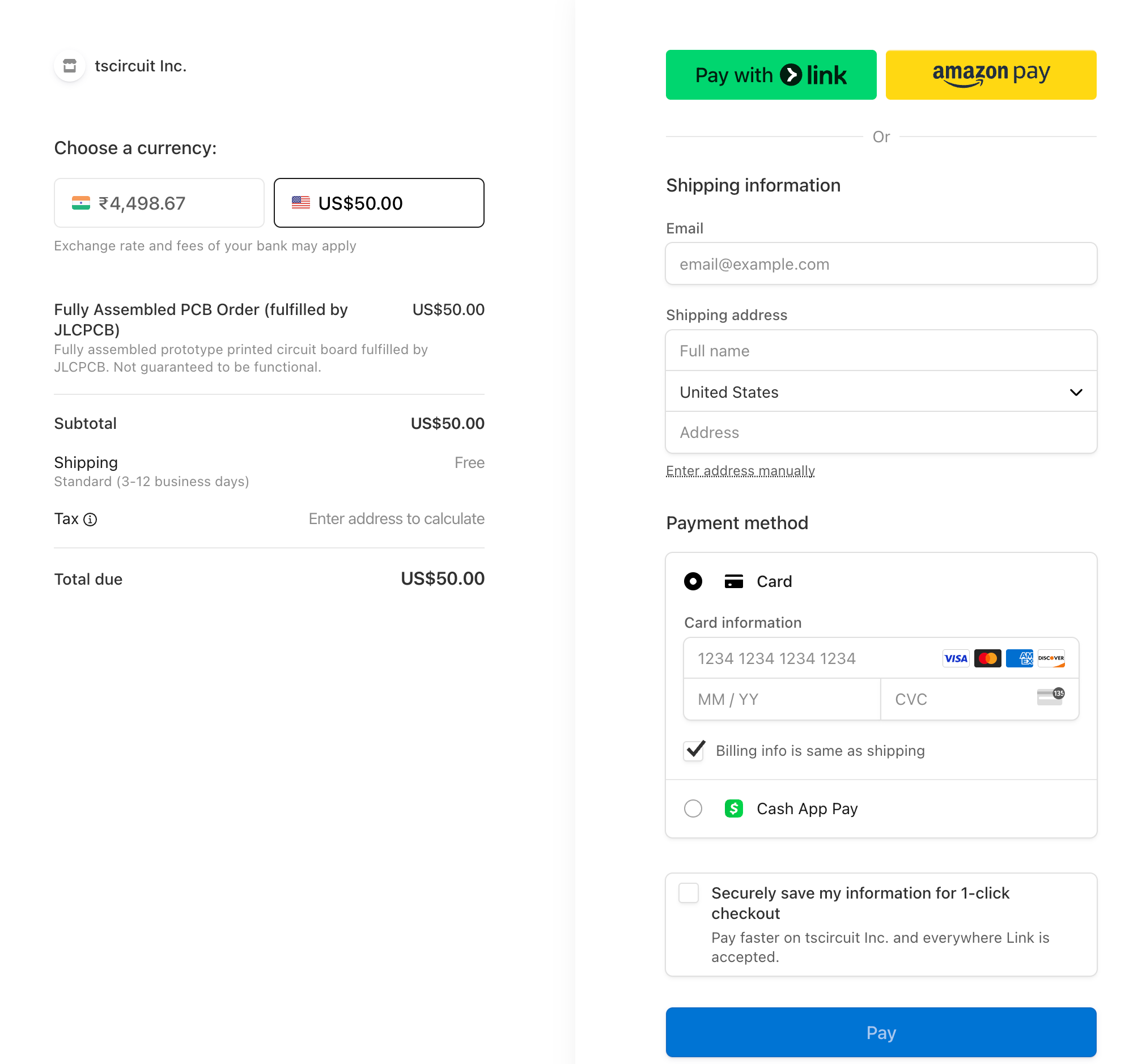
Uploading Fabrication Files
Most fabrication or turn-key assembly services allow you to directly upload 3 types of files:
- Gerbers
- Bill of Materials (BOM CSV)
- Pick'n'Place File (CSV)
These files are all available inside your Fabrication Files zip file when you export from tscircuit.
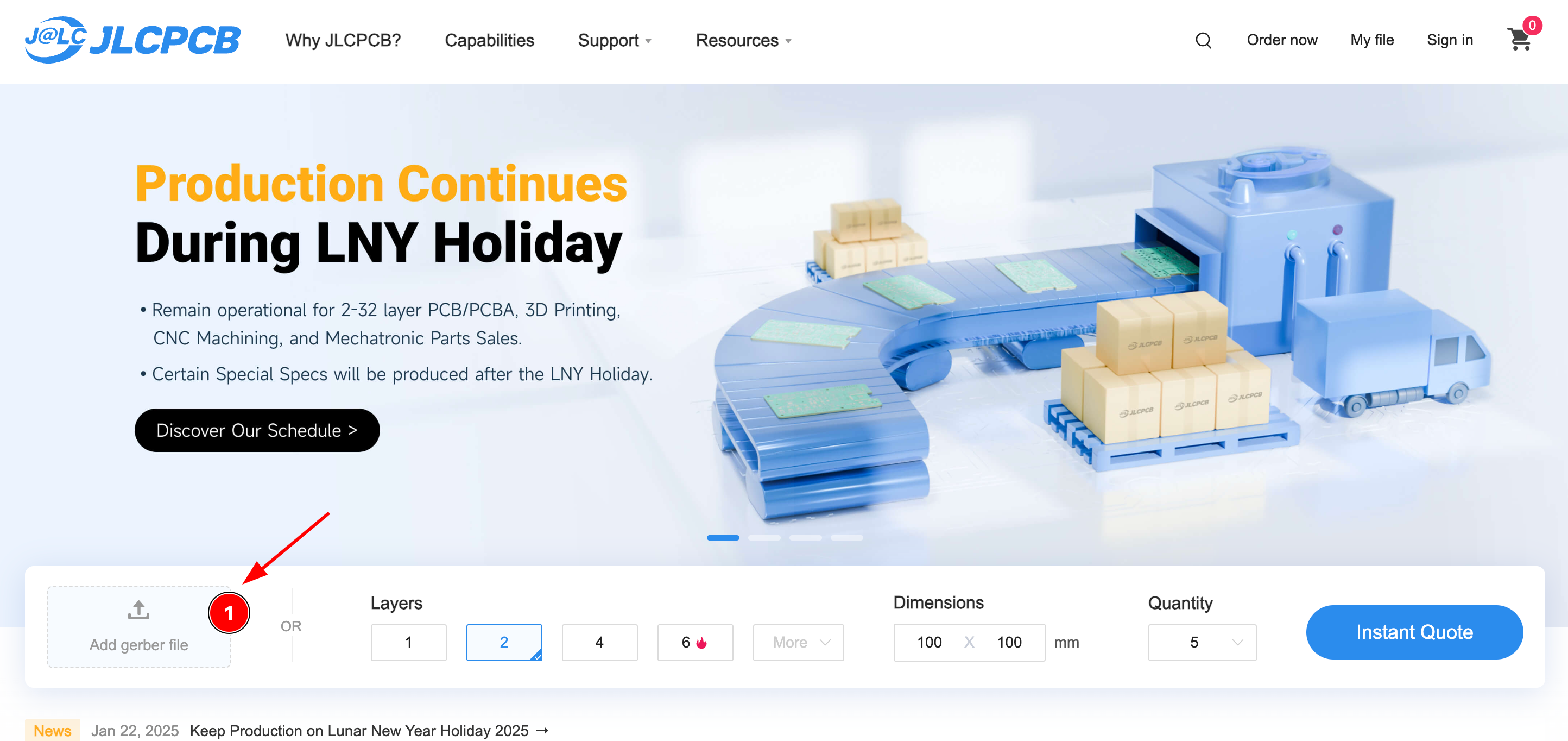
Assembling your own boards
It can sometimes be easier to assemble your own boards, this gives you more control over your inventory and can lower the cost of your prototypes since assembly services often have a minimum order quantity.
Even if you're assembling your own board, you should still order your PCB from a fabrication service. PCBs require a chemical etching process to do at home and it's rarely worth the hassle to do it yourself.
When you're assembling your own board, you can create a printout of your Assembly View to make it easier to place components. In an assembly view, the "pin1" location is marked with a cut corner. This can help you verify the orientation of each component as you place it.
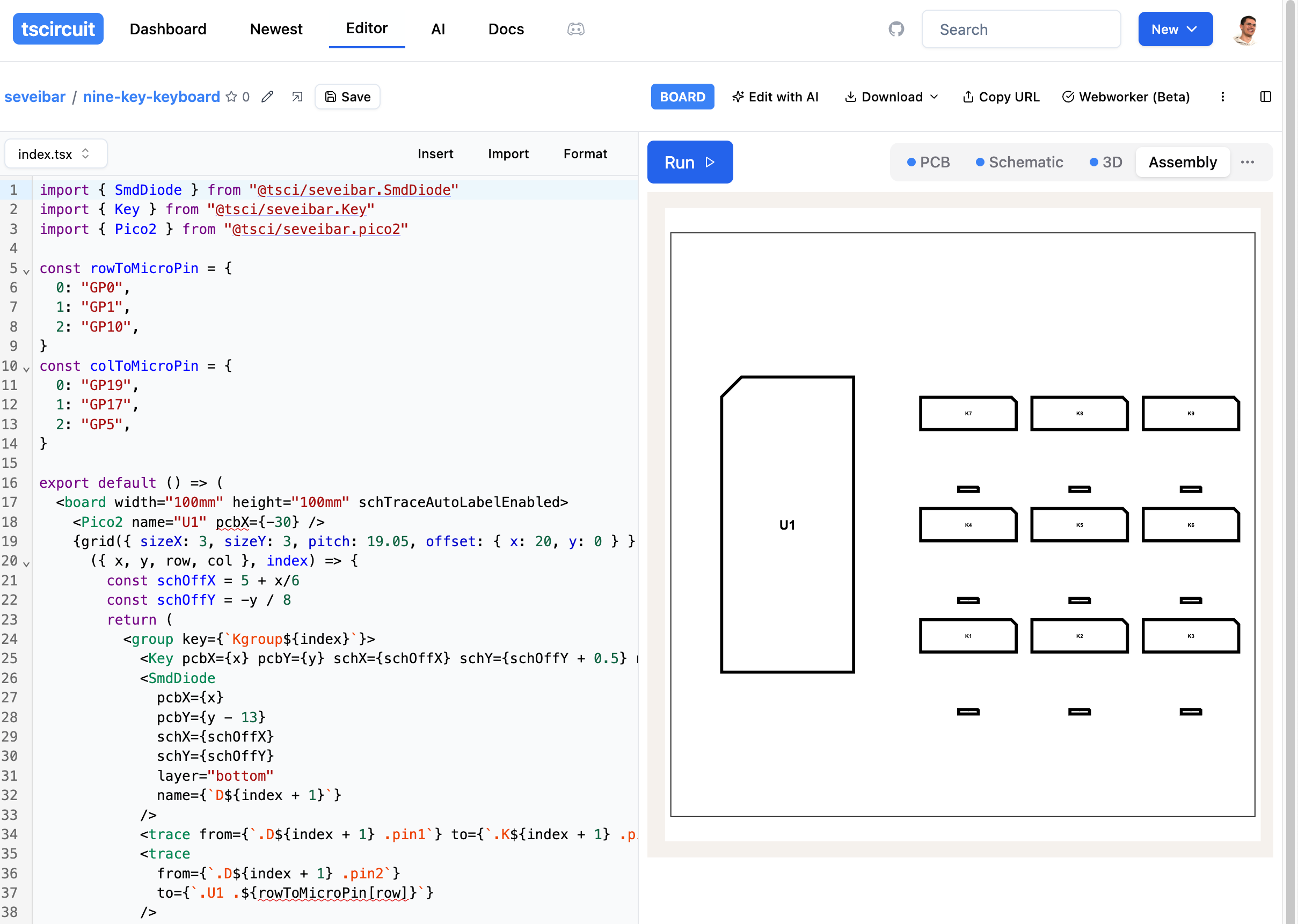
Controlling Part Selection
Before placing your order, there are two important component properties that affect the ordering process. The supplierPartNumbers prop allows you to specify exact part numbers from suppliers, helping to ensure the correct components are selected during ordering. This is particularly useful for specific or critical components.
<capacitor
capacitance="100nF"
supplierPartNumbers={{
jlcpcb: "C14663",
}}
name="C1"
footprint="0402"
/>
Do Not Place Components
Components with the doNotPlace prop set to true will not be included in the parts selection for ordering. This is useful for components that you plan to solder manually or that are not available through the supplier.
<resistor resistance="10k" name="R1" footprint="0402" doNotPlace />